In SwiftUI, you can change the icon's color using foregroundColor modifier:
Change the stroke/fill color of SF Symbol icon in SwiftUI?
Is there a way to change the color in UIKit? I looked up the documentation and didn't find anything related to it.
let configuration = UIImage.SymbolConfiguration(pointSize: 16, weight: .regular, scale: .medium)
let iconImage = UIImage(systemName: "chevron.right", withConfiguration: configuration)