My dataset contains information on the short-term and long-term effects of a decision support model. I would like to plot this in a barplot, with 4 bars:
- model on, short term
- model on, long term
- model off, short term
- model on, long term
here is some sample code:
df = pd.DataFrame(columns=["model", "time", "value"])
df["model"] = ["on"]*2 + ["off"]*2
df["time"] = ["short", "long"] * 2
df["value"] = [1, 10, 2, 4]
sns.barplot(data=df, x="model", hue="time", y="value")
plt.show()
it looks like this:
There are many other related figures and they have established color conventions. Model on/off is encoded in the hue of the color. Longterm vs shortterm is encoded in the saturation of the color. So let's assume that I have given variables with color values. How can I assign each individual bar in the barplot an individual color?
The docs for seaborn.barplot only show color, which specifies one color for all elements and palette which only gives different hue values different colors.