Hatches can be added to most polygons in Matplotlib, including bar, fill_between, contourf, and children of Polygon.
Hash demo
Hatch style reference
Hash styles:
hatches = ['/', '\\', '|', '-', '+', 'x', 'o', 'O', '.', '*']
hatches = ['//', '\\\\', '||', '--', '++', 'xx', 'oo', 'OO', '..', '**']
hatches = ['/o', '\\|', '|*', '-\\', '+o', 'x*', 'o-', 'O|', 'O.', '*-']
Sample code:
import matplotlib.pyplot as plt; plt.rcdefaults()
import numpy as np
import matplotlib.pyplot as plt
labels = ['G1', 'G2', 'G3', 'G4', 'G5']
men_means = [20, 34, 30, 35, 27]
women_means = [25, 32, 34, 20, 25]
x = np.arange(len(labels)) # the label locations
width = 0.25 # the width of the bars
fig, ax = plt.subplots()
rects1 = ax.bar(x - width/2, men_means, width, label='Men', hatch="//")
rects2 = ax.bar(x + width/2, women_means, width, label='Women', hatch="++")
# Add some text for labels, title and custom x-axis tick labels, etc.
ax.set_ylabel('Scores')
ax.set_xlabel('x label')
ax.set_title('Scores by group and gender')
ax.set_xticks(x, labels)
ax.legend()
ax.bar_label(rects1, padding=3)
ax.bar_label(rects2, padding=3)
fig.tight_layout()
plt.show()