I computed a mesh using SfM techniques and am able to extract a 3D mesh. However, the mesh doesn't have scale as expected with SfM techniques.
To scale the mesh, I am able to generate planes of the with real world scale. E.g.,
I tried to play around with ICP to scale and register the SfM mesh to match the scale of the planes but was not very successful. Could anyone point me in the right direction on how to solve this issue? I would like to scale the SfM mesh to match the real world scale. (I do not need to register the two meshes)