I would advise against using a DICOM toolkit (like Merge) to do that.
DICOM PS 3.10, Chapter 7.1
The File Meta Information includes identifying information on the encapsulated Data Set. This header consists of a 128 byte File
Preamble, followed by a 4 byte DICOM prefix, followed by the File Meta Elements shown in Table 7.1-1. This header shall be present
in every DICOM file.
So the preamble is always 132 bytes long and always beginning with the first byte of the file. Using raw file access methods (like fopen, fwrite) to put a binary data block into the file would be much easier than "convincing" a DICOM toolkit to write a wrong preamble to the file.
Anyway, it is possible with the mergecom toolkit:
MC_STATUS MC_Set_File_Preamble(
int FileID,
char* Preamble
)
Where FileId is the merge handle as returned by MC_Open_File.
P.S.: I rarely use the MergeCom user manual. I use the reference manual a search for "Preamble" gave me the result quite quickly.