Problem
A specific font (Concert One from Google Fonts) behaves badly in Firefox only. When underlined, the underline appears as a strikethrough due to being too high.
Example
Here's my minimal, reproducible example:
<!DOCTYPE html>
<html lang="en-us">
<head>
<link href="https://fonts.googleapis.com/css?family=Concert+One&display=swap" rel="stylesheet">
</head>
<body>
<u style="font-family: 'Concert One'">Underline too high</u>
</body>
</html>Here's the appearance in Safari (same as in Chrome), which is the intended appearance:
And this is how it appears in Firefox:
Both screenshots were taken in macOS version 10.15 (19A583). Firefox version is 69.0.2 (64-bit).
Questions
What's the cause? In my view it could be any of the following, possibly more than one:
- problem in my example
- misconfigured/"wrong" font file
- bug in Firefox
If the problem is not in my example, I would like to report this behavior to the appropriate party. I don't know much about fonts or browser rendering, so it's hard for me to determine what's going on here.
If the fault is not in my example, is there a workaround that allows me to continue using this specific font and have it display properly in Firefox?