I am student of Computer-Sciences and I am learning image processing using OpenCv with Python. I am working on gender detection using Periocular region. There I am facing a problem while I browse image; the Crop code work fine but on the interface Output is not displayed as requirement.
I searched for solution and apply various Qimage-Format but it did not work properly.
I would be grateful if you help me out.
I have attached code along with current output and desired output also I am going to attach so that it make the question more clearly understandable
from PyQt5 import QtGui,QtWidgets,QtCore,uic
from PyQt5.QtWidgets import QApplication,QMainWindow,QPushButton,QMessageBox,QStatusBar
from PyQt5.QtCore import QCoreApplication
import sys
import cv2
IMAGE_1=0
class Window(QtWidgets.QMainWindow):
def __init__(self):
super(Window,self).__init__()
uic.loadUi('Welcome1.ui',self)
self.title="Gender_Identifier"
self.setWindowIcon(QtGui.QIcon("main-logo.png"))
# self.browse_button.clicked.connect(self.setimage)
# self.roi_button.clicked.connect(self.crop)
self.work_IMAGE=None
self.browse_button.clicked.connect(self.setimage)
self.roi_button.clicked.connect(self.crop)
button=QPushButton("close",self)
button.clicked.connect(self.close)
self.InitWindow()
#IMAGE=self.set_image()
def InitWindow(self):
self.statusBar().showMessage("This is a simple status bar")
self.setWindowTitle(self.title)
def file(self):
fileName ,_ =QtWidgets.QFileDialog.getOpenFileName(None,"Select Image", "D:\python_data\interface","Image Files (*.png *.jpg)")
return fileName
def setimage(self):
fileName ,_ =QtWidgets.QFileDialog.getOpenFileName(None,"Select Image", "D:\python_data\interface\images\preprocessed","Image Files (*.png *.jpg)")
if fileName:
#pixmap object
pixmap=QtGui.QPixmap(fileName)
pixmap=pixmap.scaled(self.browse_label.width(),self.browse_label.height(),QtCore.Qt.KeepAspectRatio)
self.browse_label.setPixmap(pixmap)
self.browse_label.setAlignment(QtCore.Qt.AlignCenter)
if(fileName):
self.work_IMAGE=fileName
def crop(self):
if(self.work_IMAGE):
file=self.work_IMAGE
img = cv2.imread(file, 0)
height,width=img.shape[:2]
start_row,strt_col=int(height*.40),int(width*.15)
end_row,end_col=int(height*.60),int(width*.90)
croped=img[start_row:end_row,strt_col:end_col].copy()
#cv2.imshow("img",croped)
image = QtGui.QImage(croped, croped.shape[0], croped.shape[1], QtGui.QImage.Format_RGB888)
pixmap = QtGui.QPixmap(image)
print(type(image))
print(type(pixmap))
print(type(croped))
#cv2.imshow("img",croped)
pixmap=pixmap.scaled(self.roi_label.width(),self.roi_label.height(),QtCore.Qt.KeepAspectRatio)
cv2.imshow("img",croped)
self.roi_label.setPixmap(pixmap)
self.roi_label.setAlignment(QtCore.Qt.AlignCenter)
if __name__=='__main__':
App=QtWidgets.QApplication(sys.argv)
window=Window()
# IMAGE=window.setimage()
#window.crop(IMAGE)
# IMAGE_1=IMAGE
#print(IMAGE)
#print(IMAGE_1)
window.show()
sys.exit(App.exec_())
I need when user click on "Region of Interest" button ; only cropped image should be displayed there at lable_box as displayed in second image.