I'm currently tuning a file input for displaying its content using a preview <img> tag.
<div id="image_preview">
<input> .....
<img id="preview" src="" class="img-fluid" alt="">
</div>
Using some CSS, it renders correctly on Chrome but I got a black stroke on every side of the square on Firefox (and only on Firefox). I tried to set a "border: none;" or even a transparent background but none of these are working as expected. Any hints?
Thanks for any kind of help :)