I'm working on a planning monitoring tool. I need to lock a range of cells based on a cell value.
I would like when the value in column "Q" is "Confirmed", then cells on the same row from Column M to Q are locked.
Sub planning_blocker()
Dim last_row As Integer
' Compute the last row
last_row = Worksheets("Planning").Cells(Rows.Count, 1).End(xlUp).Row
Debug.Print last_row
For i = 3 To last_row
If Worksheets("Planning").Cells(i, 17).Value = "" Then
Sheets("Planning").Range("M" & i & ":" & "P" & i).Locked = False
Else
Sheets("Planning").Range("M" & i & ":" & "P" & i).Locked = True
End If
Next i
Sheets("Planning").Protect Password:="User"
End Sub
This works partially because:
- it locks the entire row where "confirmed" is detected and not only the range
- it consider only the first row where "confirmed" is detected and not the remaining ones (if more than one row is marked with "confirmed", only the first row is blocked).
