I'm trying to create an 'Event' widget that is made out of two text widgets arranged in a column. The width of the Event widget is determined by the first text widget (title). The second text (details) should be constrained by the title's width and wrap to the next line. Here's what I want: https://i.stack.imgur.com/0bbNr.png
I've tried this layout, but the Column's width is set to the detail text's width (largest child)
Column(
mainAxisAlignment: MainAxisAlignment.start,
children: [
Text("Title"),
Text("Some longer text that should wrap")
]
)