I'm plotting a sort of chloropleth of up to three selectable species abundances across a research area. This toy code behaves as expected and does almost what I want:
library(dplyr)
library(ggplot2)
square <- expand.grid(X=0:10, Y=0:10)
sq2 <- square[rep(row.names(square), 2),] %>%
arrange(X,Y) %>%
mutate(SPEC = rep(c('red','blue'),len=n())) %>%
mutate(POP = ifelse(SPEC %in% 'red', X, Y)) %>%
group_by(X,Y) %>%
mutate(CLR = rgb(X/10,0,Y/10)) %>% ungroup()
ggplot(sq2, aes(x=X, y=Y, fill=CLR)) + geom_tile() +
scale_fill_identity("Species", guide="legend",
labels=c('red','blue'), breaks=c('#FF0000','#0000FF'))
Producing this:
A modified version properly plots the real map, appropriately mixing the RGBs to show the species proportions per map unit. But given that mixing, the real data does not necessarily include the specific values listed in breaks, in which case no entry appears in the legend for that species. If you change the last line of the example to
labels=c('red','blue','green'), breaks=c('#FF0000','#0000FF','#00FF00'))
you get the same legend as shown, with only 'red' and 'blue' displayed, as there is no green in it. Searching the data for each max(Species) and assigning those to the legend is possible but won't make good legend keys for species that only occur in low proportions. What's needed is for the legend to display the idea of the entities present, not their attested presences -- three colors in the legend even if only one species is detected.
I'd think that scale_fill_manual() or the override.aes argument might help me here but I haven't been able to make any combination work.
Edit:
Episode IV -- A New Dead End
(Thanks @r2evans for fixing my omission of packages.)
I thought I might be able to trick the legend by mutating a further column into the df in the processing pipe called spCLR to represent the color ('#FF0000', e.g.) that codes each entry's species (redundant info, but fine). Now the plotting call in my real version goes:
df %>% [everything] %>%
ggplot(aes(x = X, y = Y, height = WIDTH, width = WIDTH, fill = CLR)) +
geom_tile() +
scale_fill_identity("Species", guide="legend",
labels=spCODE, breaks=spCLR)
But this gives the error: Error in check_breaks_labels(breaks, labels) : object 'spCLR' not found. That seems weird since [Re-edit -- I see that neither labels nor breaks wants to look at df$anything. Anyway.]spCLR is indeed in the pipe-modified df, and of all the values supplied to the ggplot functions spCODE is the only one present in the original df -- so if there's some kind of scope problem I don't get it.
I assume (rightly?) there's some way to make this one work [?], but it still wouldn't make the legend show 'red', 'blue' and 'green' in my toy example -- which is what my original question is really about -- because there is still no actual green-data present in that. So to reiterate, isn't there any way to force a ggplot2 legend to show the things you want to talk about, rather than just the ones that are present in the data?