As an alternative to creating your own compound widget you might be able to use the contents margins to fake a title bar...
#include <QFont>
#include <QFrame>
#include <QPainter>
class titled_frame: public QFrame {
using super = QFrame;
public:
explicit titled_frame (const QString &title = "A Title Here", QWidget *parent = nullptr)
: super(parent)
, m_title(title)
{
/*
* Set the top margin based on the font height.
*/
setContentsMargins(0, 2 * fontInfo().pixelSize(), 0, 0);
}
protected:
virtual void paintEvent (QPaintEvent *event) override
{
/*
* Draw the title centred in the top margin.
*/
QPainter painter(this);
QRect title_rect(QPoint(0, 0), QSize(width(), contentsMargins().top()));
painter.fillRect(title_rect, Qt::blue);
painter.setPen(Qt::black);
painter.drawText(title_rect, Qt::AlignCenter, m_title);
/*
* Defer to the base class implementation to update everything else.
*/
super::paintEvent(event);
}
private:
QString m_title;
};
Then use as...
titled_frame tf("A Title Here");
auto *layout = new QVBoxLayout(&tf);
layout->addWidget(new QLabel("Any QLayout or QWidget here..."));
tf.show();