Plots produced with R are not usable for publication if they cannot be exorted properly. I work on a Windows Machine and use MS Word 2016 for all writing purposes. So, I wish to export my plots as .wmf files (.emf would also do, I suppose).
I produce all graphs with ggplot2, so ggsave (device = "wmf") seems a good choice, I suppose. However, I have a major problem with the resulting files: point geoms seem to be printed as raster instead of vector format. Here is an example for producing a simple scatterplot:
library (ggplot2)
plot_data <- data.frame (a = runif (1:20),
b = seq (1:20))
x11 (width = 3, height = 3)
ggplot (data = plot_data, mapping = aes (x = a, y = b)) +
geom_point () +
labs (x = "my x-label", y = "my y-label") +
theme (panel.background = element_blank(),
panel.border = element_rect (fill = NA, size = 0.7),
axis.ticks = element_line (color = "black", lineend = "round"),
axis.ticks.length = unit (2, "mm"),
axis.text = element_text (color = "black"),
plot.margin = unit(rep (0, 4), "cm")
)
I save the plot with the following code:
ggsave(filename = "my_file.wmf", device = "wmf")
When I open the plot in MS Word or Libre Office, I see that the points are not rendered in good quality, at all. In Libre Office Draw, a point looks like this (zoomed in quite a lot):
In MS Word, the plot looks like this:
with these "points":
The labels and axes, however, are ok. MS Word:
Libre Office Draw:
I suppose that the labels, tick annotations and axes (and even circles around the points) are stored in vector format, whereas the point geoms seem to be stored as rasters. The resulting plots are not useable, I fear. So, I want to find an option to force ggsave () to vectorize point geoms instead of printing raster. I hope very much someone can help - I urgently need a simple way to export plots from R for publication in order to convince my lab to rely more on R.