While Flutter Run for IOS from Xcode I am getting this issue. I have search a lot but non of the solution is working to me. My issue on App.framework . I am not able to fine solution for this. I am struggling on this. Please guide me on this. I will post error which I am getting.
dyld: Library not loaded: @rpath/App.framework/App Referenced from: /~/Developer/CoreSimulator/Devices/9399EA4C-DDE3-4F6C-9CB9-A9D0194C2297/data/Containers/Bundle/Application/A5F968E9-0E67-4037-AFB0-02C5E1E68841/Runner.app/Runner Reason: image not found (lldb)
Thanks in advance
target Version 10.3
Xcode Version 11.1