TL;DR
EDIT 2020-05-06 : My app installs correctly from iOS 13.4, but after some time the app crashes at start and I have to re-install it. I don't know why. Maybe after iOS updates?
Also see answer below: https://stackoverflow.com/a/60013390/1121497
Full question
I am trying to run a new Flutter app (the sample app created by flutter create) on an iOS device (an iPhone XS).
Xcode manages to install it, but then it crashes with this message:
dyld: Library not loaded: @rpath/Flutter.framework/Flutter
Referenced from: /private/var/containers/Bundle/Application/BA807438-FA5B-4021-B37D-FC437B2C80CA/Runner.app/Runner
Reason: no suitable image found. Did find:
/private/var/containers/Bundle/Application/BA807438-FA5B-4021-B37D-FC437B2C80CA/Runner.app/Frameworks/Flutter.framework/Flutter: code signature invalid for '/private/var/containers/Bundle/Application/BA807438-FA5B-4021-B37D-FC437B2C80CA/Runner.app/Frameworks/Flutter.framework/Flutter'
If I try flutter run, the app also opens and crashes. And the command keeps waiting forever:
$ flutter run
Launching lib/main.dart on Ferran Maylinch’s iPhone in debug mode...
Automatically signing iOS for device deployment using specified development team in Xcode project: 25D86TPBWG
Running Xcode build...
├─Assembling Flutter resources... 4.3s
└─Compiling, linking and signing... 13.3s
Xcode build done. 21.0s
Installing and launching...
(This is taking an unexpectedly long time.) ⢿
In Xcode I configured a Team (Personal Team) and the Signing Certificate (Apple Development certificate) seems fine because I can install a Hello world Swift project on my device.
Note: I'm not paying an account of Apple Developer Program. Is that absolutely necessary to run Flutter apps on iOS devices?
I have followed the macOS instructions and flutter doctor says I have everything I need for iOS:
[✓] Flutter (Channel stable, v1.12.13+hotfix.5, on Mac OS X 10.15.2 19C57, locale en-ES)
[!] Android toolchain - develop for Android devices (Android SDK version 28.0.3)
! Some Android licenses not accepted. To resolve this, run: flutter doctor --android-licenses
[✓] Xcode - develop for iOS and macOS (Xcode 11.3)
[!] Android Studio (version 3.5)
✗ Flutter plugin not installed; this adds Flutter specific functionality.
✗ Dart plugin not installed; this adds Dart specific functionality.
[✓] IntelliJ IDEA Ultimate Edition (version 2019.3.1)
[!] VS Code (version 1.41.1)
✗ Flutter extension not installed; install from
https://marketplace.visualstudio.com/items?itemName=Dart-Code.flutter
[✓] Connected device (1 available)
! Doctor found issues in 3 categories.
As you can see, I used the stable channel, to discard problems with the beta channel, but I usually work in the beta channel to build flutter for web (which works fine).
In the iOS simulator the app works fine too.
Recently I noticed that I don't have the file ios/Podfile. I found this post talking about that. I don't know whether this is important or not in my case, but I tried to manually add this Podfile. Anyway, I get the same signature error.
Frustrated by this, I switched to NativeScript for now.