I am trying to build an application using Node.js integrated into Visual Studio Code. The most important versions of the software I have are:
The version of Node.js I have is v10.15.2.
The version I have for npm is 5.8.0.
I have Ubuntu 19.04 as OS.
It seems that there is a compatibility issue with the old npm.
So I tried to do the following operations to correctly install the last version of npm:
1) npm uninstall -g npm
2) sudo npm cache clean -f
3) sudo npm install -g npm
4) npm -v but it still gives 5.8.0.
I followed the procedure described here but it doesn't seem to be working.
In addition I found this useful additional post but nothing happened.
If useful I am also posting the output of the debugger in the print-screen below:
Lastly after those steps I receive the following confirmation:
But as soon as I try to check the version npm -v it still gives 5.8.0
EDITS
The following is the output after a couple of additional trials:
Thank you for pointing in the right direction to solve this matter.