Check this post: Xcode 11.3 | [Remove Storyboard from project][1]
Step 1: Delete Storyboard
After successfully creation new project, navigate to Project Navigator found in left corner of the Xcode window. We need to delete Main.storyboard file from here.
Step 2: Remove Main Interface
Then move to General Tab and delete your Main Interface link here and hit enter.
Step 3: Delete Storyboard file from Info.plist.
Remove Main.storyboard from Info.plist.
Step 4: Make your app run without Storyboard.
If you have seen carefully in Project Navigator you can see 2 delegate files AppDelegate.swift and SceneDelegate.swift. So in previous Xcode’s we have seen there was UIWindow variable present in AppDelegate.swift and now for Xcode 11 it’s gone. Now you can see window variable in SceneDelegate.swift file.
In this file you need to make configuration for you load you xib file.
func scene(_ scene: UIScene, willConnectTo session: UISceneSession, options connectionOptions: UIScene.ConnectionOptions) {
guard let windowScene = (scene as? UIWindowScene) else { return }
window = UIWindow(frame: windowScene.coordinateSpace.bounds)
window?.windowScene = windowScene
window?.rootViewController = ViewController()
window?.makeKeyAndVisible()
}
That’s it!
Now you can run your App without Storyboard.
GitHub sample project