I want to change the border color of the drop down menu items.
Using Python 3.7 and tkinter - my GUI app offer both dark and light themes, so I change the background and foreground colors dynamically. I was able to do it for most widgets, but I did not find a way to change the border color for the drop down menu items.
Here's a sample snippet of how the file_menu is defined:
self.menubar = tk.Menu(self)
self.file_menu = tk.Menu(self.menubar, tearoff=0)
self.file_menu.add_command(label="New", image=self.mnu_16_new, compound = tk.LEFT, command=self.file_new, accelerator="Ctrl+N", underline=0)
self.file_menu.add_command(label="Open", image=self.mnu_16_opn, compound = tk.LEFT, command=self.file_open, accelerator="Ctrl+O", underline=0)
and here how I change the menu items colors (self.all_menubars is a list of all the menu items including the file_menu above)
for menu_item in self.all_menubars:
menu_item.config(background=self.c_bg, foreground=self.c_fg,
activebackground=self.c_sb, activeforeground=self.c_fg,
selectcolor=self.c_fg, disabledforeground=sel_color)
while self.c_fg, self.c_sb, etc. are color variables.