Here's a partial solution. This problem can be broken up into two steps:
1) Remove rectangles by removing horizontal + vertical lines
We create vertical and horizontal kernels then perform morph close to detect the lines. From here we use bitwise operations to remove the lines.
Detected vertical lines (left) and horizontal lines (right)
Removed lines
import cv2
image = cv2.imread('1.jpg')
vertical_kernel = cv2.getStructuringElement(cv2.MORPH_RECT, (1,15))
remove_vertical = 255 - cv2.morphologyEx(image, cv2.MORPH_CLOSE, vertical_kernel)
horizontal_kernel = cv2.getStructuringElement(cv2.MORPH_RECT, (15,1))
remove_horizontal = 255 - cv2.morphologyEx(image, cv2.MORPH_CLOSE, horizontal_kernel)
result = cv2.add(cv2.add(remove_vertical, remove_horizontal), image)
cv2.imshow('result', result)
cv2.waitKey()
2) Detect/remove circles
There are several approaches to remove the circles
- Use
cv2.HoughCircles(). Here's a good tutorial to detect circles in images using Hough Circles
- Construct a
cv2.MORPH_ELLIPSE kernel using cv2.getStructuringElement() then perform morphological operations to isolate the circle contours
- Use simple shape detection with contour approximation and contour filtering to detect the circles. This method uses
cv2.arcLength() and cv2.approxPolyDP() for contour approximation. One tradeoff with this method is that it only works with "perfect" shapes. Take a look at detect simple geometric shapes and opencv shape detection