im trying to get images displayed in a GridView and get the columns automatically set, so far I've had to manually set the number of columns which is not what i want to do as this will affect how big the images are on different sized screens. I ahve tried setting it to auto_fit but it only displays 2 columns in the middle of the screen. This is what im trying to achieve: (Each red square represents an image)
then when turned to landscape mode i want the columns to auto fit so that its all even. Any help would be much appreciated, thank you :)