In Visual Studio Code I wish to permanently hide the window that pops up with an inline diff in my text editor. It appears after clicking on the blue bar next to the line numbers.
Is there a setting to disable this?
I have disabled the codelens setting, but it doesn't resolve my problem.