There is a very annoying issue in vs code:
in case you want to collapse a section, you might accidentally click a blue rectangle, which pops up when you hover over the blue (or green) line
After you accidentally click the blue rectangle it shows changes history, like this:
Is there a way to disable this "quick diff" pop-up window containing the changes? Or make the buttons further apart? What are the keywords that may be helpful while googling this prolem?
This issue is present with all the extensions disabled.
Edit: i want to keep the gutters, just disable the changes history pop-up window
Also, there is a similar question