Can someone please help me, I'm kinda stuck in this part cause I'm still familiarizing myself. I wanna display my 2d list in the "Your Array" Label widget.
how can I possibly do that? Here's my incomplete code:
from tkinter import *
from random import randint
arraylist = [[0] * 10 for i in range(10)]
def generate():
r = int(numrow.get())
c = int(numcol.get())
Label(main, text="Your Array:").grid(row=2)
blank = Text(main, width=75, height=7)
blank.delete(0.0, END)
for row in range(r):
for column in range(c):
arraylist[row][column] = randint(1, 100)
for x in range(r):
for y in range(c):
print('\t', arraylist[x][y], end=' ')
blank.insert(END,"%d"%(arraylist[x][y]))
blank.grid(row=x+2, column=y+1, sticky=NSEW)
print()
main = Tk()
main.geometry("500x500")
Label(main, text="Enter Row:").grid(row=0)
Label(main, text="Enter Column:").grid(row=1)
numrow = Entry(main)
numcol = Entry(main)
numrow.grid(row=0, column=1)
numcol.grid(row=1, column=1)
Button(main, text='Quit', command=main.destroy).grid(row=4, column=0, sticky=W, pady=4)
Button(main, text='Show', command=generate).grid(row=4, column=1, sticky=W, pady=4)
mainloop()