I created a class library that targets .net framework 4.6.1 (so pretty much a blank canvas, with a single method to return a string, just for testing purposes). I want to make this into a nuget package. I'm following this article https://learn.microsoft.com/en-us/nuget/quickstart/create-and-publish-a-package-using-visual-studio-net-framework , but when I get to "nuget pack" I get the following warning:
"WARNING: NU5128: Some target frameworks declared in the dependencies group of the nuspec and the lib/ref folder do not have exact matches in the other location. Consult the list of actions below:
- Add a dependency group for .NETFramework4.6.1 to the nuspec"
I tried adding the dependency group to the .nuspec file:
<?xml version="1.0"?>
<package>
<metadata>
<id>$id$</id>
<version>$version$</version>
<title>$title$</title>
<authors>Author</authors>
<owners>$author$</owners>
<requireLicenseAcceptance>false</requireLicenseAcceptance>
<description>H</description>
<copyright>Copyright 2019</copyright>
<tags>blah</tags>
<dependencies>
<group targetFramework=".NETFramework4.6.1" />
</dependencies>
</metadata>
</package>
and I also tried:
<?xml version="1.0"?>
<package>
<metadata>
<id>$id$</id>
<version>$version$</version>
<title>$title$</title>
<authors>Author</authors>
<owners>$author$</owners>
<requireLicenseAcceptance>false</requireLicenseAcceptance>
<description>H</description>
<copyright>Copyright 2019</copyright>
<tags>blah</tags>
<dependencies>
<group targetFramework="net461" />
</dependencies>
</metadata>
</package>
I still get same error.
I tried using older versions of nuget, where the warning message isn't shown, but the same problem persists (If I try to add via the package manager, it says it has no dependencies).