I'm having extreme difficulty trying to make a character string spread out across multiple columns in a DT:datatable header & in the table itself. I found these solutions: Extend a table cell across multiple columns, merge columns in DT:datatable
but can't seem to get them to work for my own purposes.
This is what I am getting:
This is what I want:
Sample Data:
df<-structure(list(`AQS ID` = c(NA, "AQS ID", "340071001", "340170006",
"340010006", "340070002", "340273001", "340150002", "340290006",
"340410007", "340190001", "340030006", "340110007", "340250005",
"340130003", "340315001", "340210005", "340230011", "340219991"
), State = c(NA, "State", "NJ", "NJ", "NJ", "NJ", "NJ", "NJ",
"NJ", "NJ", "NJ", "NJ", "NJ", "NJ", "NJ", "NJ", "NJ", "NJ", "NJ"
), Site = c(NA, "Site", "Ancora State Hospital", "Bayonne", "Brigantine",
"Camden Spruce St", "Chester", "Clarksboro", "Colliers Mills",
"Columbia", "Flemington", "Leonia", "Millville", "Monmouth University",
"Newark Firehouse", "Ramapo", "Rider University", "Rutgers University",
"Washington Crossing"), `4th Max (ppb)` = c("AQS AMP450 (4-10-19)",
"2015", "72", "77", "64", "79", "70", "76", "75", "66", "73",
"76", "68", "77", "72", "71", "73", "77", "75"), ...5 = c(NA,
2016, 64, 68, 63, 76, 67, 74, 71, 65, 73, 73, 68, 68, 68, 68,
71, 75, 74), ...6 = c(NA, 2017, 68, 67, 63, 76, 70, 73, 74, 64,
72, 74, 63, 60, 64, 66, 69, 75, 71), ...7 = c(NA, 2018, 68, 78,
63, 75, 73, 77, 74, 67, 72, 79, 63, 68, 71, 69, 76, 76, 77),
...8 = c("Envista", "2019", "67", "65", "59", "70", "62",
"68", "68", "58", "66", "71", "68", "67", "65", "64", "66",
"70", "67"), `Design Value 2017` = c("2017", "68", "70",
"63", "77", "69", "74", "73", "65", "72", "74", "66", "68",
"68", "68", "71", "75", "73", NA), `Design Value 2018` = c(2018,
66, 71, 63, 75, 70, 74, 73, 65, 72, 75, 64, 65, 67, 67, 72,
75, 74, NA), `Design Value 2019` = c(2019, 67, 70, 61, 73,
68, 72, 72, 63, 70, 74, 64, 65, 66, 66, 70, 73, 71, NA)), row.names = c(NA,
-19L), class = c("tbl_df", "tbl", "data.frame"))
Sample Code:
library(shiny)
library(shinydashboard)
ui <- dashboardPage(
dashboardHeader(),
dashboardSidebar(),
dashboardBody(DT::dataTableOutput("dailytable")))
server <- function(input, output) {
jsc <- '
function(settings, json) {
$("td:contains(\'AQS AMP450\')").attr("colspan", "4").css("text-align", "center");
$("tbody > tr:fifth-child > td:empty");
}'
output$dailytable<-renderDataTable({
DT::datatable(df,filter = 'top',options = list(dom = "t", ordering = FALSE, initComplete = JS(jsc)),
class = 'cell-border stripe')
})
}
shinyApp(ui, server)
As you can see, columns are getting pushed over to the right which is not what I want. I would appreciate any help or guidance. Thanks.