After cloning my Github repo, everything runs fine except the build fails because of this error "Reading data: The file "Info.plist" couldn't be opened because there is no such file."
I have tried every possible solution I could find, including deleting the file and creating a new one, deleting it from the Copy Bundle Resources, adding it to the Build Settings, etc. I have followed these posts among others on all of the solutions but nothing has worked. Error: The file “Info.plist” couldn’t be opened because there is no such file, Info.plist Utility Error: "Info.plist couldn't be opened because there is no such file"
I would really appreciate someone's help in finding a solution to this problem, and if you need any more information, please let me know.
Edit: Also for some reason when I looked in the project it's not the newest version that I had committed to Github. I was wondering how I can clone an exact commit? I was trying to look at this post but I'm not exactly sure where to find the remote address?