I have recently created an ASP.NET Core 3.0 web application project in Visual Studio 2019 (with Docker enabled, but I don't think that's relevant), and don't seem to be able to disable HTTPS when including ASP.NET Identity for individual user accounts. Whenever I launch the app in the debugger the page opens using HTTPS and navigating to HTTP redirects me back again.
I've tried creating a new project to test out what is going on, and have found the following:
When creating the project I enabled the use of ASP.NET Identity in order to use local accounts in my app, and I noticed that if I go through the wizard again in order to create a project with the same setup (web app with Identity enabled for individual user accounts) the option to untick the box enabling HTTPS appears to be greyed out.
After creating the project, I've tried disabling the HTTPS redirection middleware in Startup.cs by commenting out the relevant line:
public void Configure(IApplicationBuilder app, IWebHostEnvironment env)
{
if (env.IsDevelopment())
{
app.UseDeveloperExceptionPage();
app.UseDatabaseErrorPage();
}
else
{
app.UseExceptionHandler("/Home/Error");
app.UseHsts();
}
//app.UseHttpsRedirection();
app.UseStaticFiles();
app.UseRouting();
app.UseAuthentication();
app.UseAuthorization();
app.UseEndpoints(endpoints =>
{
endpoints.MapControllerRoute(
name: "default",
pattern: "{controller=Home}/{action=Index}/{id?}");
endpoints.MapRazorPages();
});
}
And have edited the launchSettings.json to try to get the app to run using HTTP instead of HTTPS when debugging, but the app still tries to load using HTTPS.
launchSettings.json BEFORE:
{
"iisSettings": {
"windowsAuthentication": false,
"anonymousAuthentication": true,
"iisExpress": {
"applicationUrl": "http://localhost:51767",
"sslPort": 44396
}
},
"profiles": {
"IIS Express": {
"commandName": "IISExpress",
"launchBrowser": true,
"environmentVariables": {
"ASPNETCORE_ENVIRONMENT": "Development"
}
},
"HTTPSTest": {
"commandName": "Project",
"launchBrowser": true,
"environmentVariables": {
"ASPNETCORE_ENVIRONMENT": "Development"
},
"applicationUrl": "https://localhost:5001;http://localhost:5000"
},
"Docker": {
"commandName": "Docker",
"launchBrowser": true,
"launchUrl": "{Scheme}://{ServiceHost}:{ServicePort}",
"environmentVariables": {
"ASPNETCORE_URLS": "https://+:443;http://+:80",
"ASPNETCORE_HTTPS_PORT": "44397"
},
"httpPort": 51777,
"useSSL": true,
"sslPort": 44397
}
}
}
launchSettings.json AFTER:
{
"iisSettings": {
"windowsAuthentication": false,
"anonymousAuthentication": true,
"iisExpress": {
"applicationUrl": "http://localhost:51767"
}
},
"profiles": {
"IIS Express": {
"commandName": "IISExpress",
"launchBrowser": true,
"environmentVariables": {
"ASPNETCORE_ENVIRONMENT": "Development"
}
},
"HTTPSTest": {
"commandName": "Project",
"launchBrowser": true,
"environmentVariables": {
"ASPNETCORE_ENVIRONMENT": "Development"
},
"applicationUrl": "http://localhost:5000"
},
"Docker": {
"commandName": "Docker",
"launchBrowser": true,
"launchUrl": "{Scheme}://{ServiceHost}:{ServicePort}",
"environmentVariables": {
},
"httpPort": 51777
}
}
}
Does anyone have any ideas of what I can try next? I want the app to sit behind an SSL-terminating reverse proxy, so I don't think it's unreasonable to want to disable this.