What ravi file is:
A RAVI file is a video file created by thermal imaging software, such as Micro-Epsilon TIM Connect or Optris PIX Connect. It contains video captured by thermal cameras and is saved in a format similar to the Audio Video Interleave (.AVI) format. RAVI files also store radiometric information, such as temperature and measurement area information collected by the thermal camera.
My issue:
I have to work with data from the ravi file. I need the temperature value for the pixels (Or the maximum temperature of the frame is enough for me). I would like to check the maximum temperature on a certain frame. The final result would be a report which contains the maximum temperature values on frames (It would be a graph). It is easy to check and process with Micro-Epsilon TIM Connect or Optris PIX Connect tools but I am not able to use them (I have to write an own one).
My questions:
- How can I get the data from
ravifile (Actually I need only the temperature values)? - Is there any converter to convert
ravifile to another (It is not relevant if I can get the data fromravifile)?
Note:
- The Python language is the preferred but I am open for every idea.
- I have to work with the
ravifiles and I am not able to record new files or modify the recording. - I have found a site which provides a
SDKfor this type of camera but it is not clear for me that get data fromravifile is possible. Link tolibirimager2documentation: libirimager2 - If I play the
ravifile with a media player then it says the used codeck is:Uncompressed packed YUV 4:2:2(You can see the getting stream below)
If I parse it with OpenCV or play with a media player, I can see something stream. But I am not sure how I can get the temperature...
CV2 code:
import cv2
cap = cv2.VideoCapture("my_test.ravi")
if not cap.isOpened():
print("Error opening video stream or file")
while cap.isOpened():
ret, frame = cap.read()
if ret:
cv2.imshow('Frame', frame)
if cv2.waitKey(25) & 0xFF == ord('q'):
break
cap.release()
cv2.destroyAllWindows()
Getting stream:
(I see the same "pink and green" stream in a simple media player as well.)
Stream in the official software:
ravi file in HexEditor:
I have found a site about AVI video format. You can see below some lines from begging of my file, perhaps it can help.
00000000 52 49 46 46 F8 B1 C6 3F 41 56 49 20 4C 49 53 54 RIFF...?AVI LIST
00000010 CC 7F 00 00 68 64 72 6C 61 76 69 68 38 00 00 00 ....hdrlavih8...
00000020 12 7A 00 00 44 FF DD 00 00 02 00 00 10 08 00 00 .z..D...........
00000030 44 6D 00 00 00 00 00 00 01 00 00 00 08 65 09 00 Dm...........e..
00000040 80 02 00 00 E1 01 00 00 00 00 00 00 00 00 00 00 ................
00000050 00 00 00 00 00 00 00 00 4C 49 53 54 74 7E 00 00 ........LISTt~..
00000060 73 74 72 6C 73 74 72 68 38 00 00 00 76 69 64 73 strlstrh8...vids
00000070 59 55 59 32 00 00 00 00 00 00 00 00 00 00 00 00 YUY2............
00000080 B4 C4 04 00 80 96 98 00 00 00 00 00 A4 50 00 00 .............P..
00000090 08 65 09 00 00 00 00 00 00 00 00 00 00 00 00 00 .e..............
000000A0 00 00 00 00 73 74 72 66 28 00 00 00 28 00 00 00 ....strf(...(...
000000B0 80 02 00 00 E1 01 00 00 01 00 10 00 59 55 59 32 ............YUY2
000000C0 00 65 09 00 60 00 00 00 60 00 00 00 00 00 00 00 .e..`...`.......
000000D0 00 00 00 00 69 6E 64 78 F8 7D 00 00 04 00 00 00 ....indx.}......
000000E0 06 00 00 00 30 30 64 62 00 00 00 00 00 00 00 00 ....00db........
Testing materials:
If you download the PIX Connect Rel. 3.6.3046.0 Software from http://infrarougekelvin.com/en/optris-logiciel-eng/ site, you can find several ravi files in the "Samples" folder inside zip.
Additional info from an official documentation:
Software for thermoIMAGER TIM Infrared camera documentation
Video sequences can both be saved as a radiometric file (RAVI) or as a non-radiometric file (AVI). RAVI files contain all temperature as well as measure area information.
If Radiometric Recording, see Chap. 5.6.2, is not activated the images will be saved as standard AVI file only containing color information. A later conversion of a RAVI file into an AVI file and vice versa is not possible
Update:
I have tried to use the PyAV module to get data. This module is able to handle the yuyv422 format. I got the same "green-pink" stream and I was not able to get the temperature from it...
Used code:
# coding=utf-8
import av
import os
ravi_path = "Brake disc.ravi"
container = av.open(ravi_path)
stream = container.streams.video[0]
stream.codec_context.skip_frame = 'NONKEY'
tgt_path = "frames"
if not os.path.isdir(tgt_path):
os.makedirs(tgt_path)
for frame in container.decode(stream):
tgt_filename = os.path.join(tgt_path, 'frame-{:09d}.jpg'.format(frame.pts))
print(frame, tgt_filename)
frame.to_image().save(tgt_filename, quality=80)
The output of script:
>>> python ravi_test2.py
(<av.VideoFrame #0, pts=0 yuyv422 160x121 at 0x7f501bfa8598>, 'frames/frame-000000000.jpg')
(<av.VideoFrame #1, pts=1 yuyv422 160x121 at 0x7f501bfa8600>, 'frames/frame-000000001.jpg')
(<av.VideoFrame #2, pts=2 yuyv422 160x121 at 0x7f5018e0fdb8>, 'frames/frame-000000002.jpg')
(<av.VideoFrame #3, pts=3 yuyv422 160x121 at 0x7f501bfa8598>, 'frames/frame-000000003.jpg')
(<av.VideoFrame #4, pts=4 yuyv422 160x121 at 0x7f501bfa8600>, 'frames/frame-000000004.jpg')
(<av.VideoFrame #5, pts=5 yuyv422 160x121 at 0x7f5018e0fdb8>, 'frames/frame-000000005.jpg')