A relatively simple solution for getting the raw frame data is converting the RAVI video file to raw video file format.
You can use FFmpeg (command line tool) for converting the RAVI to RAW format.
Example:
ffmpeg -y -f avi -i "Sequence_LED_Holder.ravi" -vcodec rawvideo "Sequence_LED_Holder.yuv"
The YUV (raw binary data) file, can be simply read by MATLAB using fread function.
Note: the .yuv is just a convention (used by FFmpeg) for raw video files - the actual pixel format is not YUV, but int16 format.
You can try parsing the RAVI file manually, but using FFmpeg is much simpler.
The raw file format is composed of raw video frames one after the other with no headers.
I our case, each frame is width*height*2 bytes.
The pixel type is int16 (may include negative values).
The IR video frames has no color information.
The colors are just "false colors" created using palette and used for visualization.
The code sample uses a palette from different IR camera manufacture.
Getting the temperature:
I could not find the way to convert the pixel value to the equivalent temperature.
I didn't read the documentation - there is a chance that the conversion is documented somewhere.
The MATLAB code sample applies the following stages:
- Convert RAVI file format to RAW video file format using FFmpeg.
- Read video frames as
[cols, rows] size int16 matrix.
- Remove the first line that probably contains data (not pixels).
- Use linear contrast stretch - for visualization.
- Apply false colors - for visualization.
- Display the processed video frame.
Here is the code sample:
%ravi_file_name = 'Brake disc.ravi';
%ravi_file_name = 'Combustion process.ravi';
%ravi_file_name = 'Electronic board.ravi';
%ravi_file_name = 'Sequence_carwheels.ravi';
%ravi_file_name = 'Sequence_drop.ravi';
ravi_file_name = 'Sequence_LED_Holder.ravi';
%ravi_file_name = 'Steel workpiece with hole.ravi';
yuv_file_name = strrep(ravi_file_name, '.ravi', '.yuv'); % Same file name with .yuv extension.
% Get video resolution.
vidinfo = mmfileinfo(ravi_file_name);
cols = vidinfo.Video.Width;
rows = vidinfo.Video.Height;
% Execute ffmpeg (in the system shell) for converting RAVI to raw data file.
% Remark: download FFmpeg if needed, and make sure ffmpeg executable is in the execution path.
if ~exist(yuv_file_name, 'file')
% Remark: For some of the video files, cmdout returns a string with lots of meta-data
[status, cmdout] = system(sprintf('ffmpeg -y -f avi -i "%s" -vcodec rawvideo "%s"', ravi_file_name, yuv_file_name));
if (status ~= 0)
fprintf(cmdout);
error(['Error: ffmpeg status = ', num2str(status)]);
end
end
% Get the number of frames according to file size.
filesize = getfield(dir(yuv_file_name), 'bytes');
n_frames = filesize / (cols*rows*2);
f = fopen(yuv_file_name, 'r');
% Iterate the frames (skip the last frame).
for i = 1:n_frames-1
% Read frame as cols x rows and int16 type.
% The data is signed (int16) and not uint16.
I = fread(f, [cols, rows], '*int16')';
% It looks like the first line contains some data (not pixels).
data_line = I(1, :);
I = I(2:end, :);
% Apply linear stretch - in order to "see something"...
J = imadjust(I, stretchlim(I, [0.02, 0.98]));
% Apply false colors - just for visualization.
K = ColorizeIr(J);
if (i == 1)
figure;
h = imshow(K, []); %h = imshow(J, []);
impixelinfo
else
if ~isvalid(h)
break;
end
h.CData = K; %h.CData = J;
end
pause(0.05);
end
fclose(f);
imwrite(uint16(J+2^15), 'J.tif'); % Write J as uint16 image.
imwrite(K, 'K.png'); % Write K image (last frame).
% Colorize the IR video frame with "false colors".
function J = ColorizeIr(I)
% The palette apply different IR manufacture - don't expect the result to resemble OPTRIS output.
% https://groups.google.com/g/flir-lepton/c/Cm8lGQyspmk
colormapIronBlack = uint8([...
255, 255, 255, 253, 253, 253, 251, 251, 251, 249, 249, 249, 247, 247,...
247, 245, 245, 245, 243, 243, 243, 241, 241, 241, 239, 239, 239, 237,...
237, 237, 235, 235, 235, 233, 233, 233, 231, 231, 231, 229, 229, 229,...
227, 227, 227, 225, 225, 225, 223, 223, 223, 221, 221, 221, 219, 219,...
219, 217, 217, 217, 215, 215, 215, 213, 213, 213, 211, 211, 211, 209,...
209, 209, 207, 207, 207, 205, 205, 205, 203, 203, 203, 201, 201, 201,...
199, 199, 199, 197, 197, 197, 195, 195, 195, 193, 193, 193, 191, 191,...
191, 189, 189, 189, 187, 187, 187, 185, 185, 185, 183, 183, 183, 181,...
181, 181, 179, 179, 179, 177, 177, 177, 175, 175, 175, 173, 173, 173,...
171, 171, 171, 169, 169, 169, 167, 167, 167, 165, 165, 165, 163, 163,...
163, 161, 161, 161, 159, 159, 159, 157, 157, 157, 155, 155, 155, 153,...
153, 153, 151, 151, 151, 149, 149, 149, 147, 147, 147, 145, 145, 145,...
143, 143, 143, 141, 141, 141, 139, 139, 139, 137, 137, 137, 135, 135,...
135, 133, 133, 133, 131, 131, 131, 129, 129, 129, 126, 126, 126, 124,...
124, 124, 122, 122, 122, 120, 120, 120, 118, 118, 118, 116, 116, 116,...
114, 114, 114, 112, 112, 112, 110, 110, 110, 108, 108, 108, 106, 106,...
106, 104, 104, 104, 102, 102, 102, 100, 100, 100, 98, 98, 98, 96, 96,...
96, 94, 94, 94, 92, 92, 92, 90, 90, 90, 88, 88, 88, 86, 86, 86, 84, 84,...
84, 82, 82, 82, 80, 80, 80, 78, 78, 78, 76, 76, 76, 74, 74, 74, 72, 72,...
72, 70, 70, 70, 68, 68, 68, 66, 66, 66, 64, 64, 64, 62, 62, 62, 60, 60,...
60, 58, 58, 58, 56, 56, 56, 54, 54, 54, 52, 52, 52, 50, 50, 50, 48, 48,...
48, 46, 46, 46, 44, 44, 44, 42, 42, 42, 40, 40, 40, 38, 38, 38, 36, 36,...
36, 34, 34, 34, 32, 32, 32, 30, 30, 30, 28, 28, 28, 26, 26, 26, 24, 24,...
24, 22, 22, 22, 20, 20, 20, 18, 18, 18, 16, 16, 16, 14, 14, 14, 12, 12,...
12, 10, 10, 10, 8, 8, 8, 6, 6, 6, 4, 4, 4, 2, 2, 2, 0, 0, 0, 0, 0, 9,...
2, 0, 16, 4, 0, 24, 6, 0, 31, 8, 0, 38, 10, 0, 45, 12, 0, 53, 14, 0,...
60, 17, 0, 67, 19, 0, 74, 21, 0, 82, 23, 0, 89, 25, 0, 96, 27, 0, 103,...
29, 0, 111, 31, 0, 118, 36, 0, 120, 41, 0, 121, 46, 0, 122, 51, 0, 123,...
56, 0, 124, 61, 0, 125, 66, 0, 126, 71, 0, 127, 76, 1, 128, 81, 1, 129,...
86, 1, 130, 91, 1, 131, 96, 1, 132, 101, 1, 133, 106, 1, 134, 111, 1,...
135, 116, 1, 136, 121, 1, 136, 125, 2, 137, 130, 2, 137, 135, 3, 137,...
139, 3, 138, 144, 3, 138, 149, 4, 138, 153, 4, 139, 158, 5, 139, 163,...
5, 139, 167, 5, 140, 172, 6, 140, 177, 6, 140, 181, 7, 141, 186, 7,...
141, 189, 10, 137, 191, 13, 132, 194, 16, 127, 196, 19, 121, 198, 22,...
116, 200, 25, 111, 203, 28, 106, 205, 31, 101, 207, 34, 95, 209, 37,...
90, 212, 40, 85, 214, 43, 80, 216, 46, 75, 218, 49, 69, 221, 52, 64,...
223, 55, 59, 224, 57, 49, 225, 60, 47, 226, 64, 44, 227, 67, 42, 228,...
71, 39, 229, 74, 37, 230, 78, 34, 231, 81, 32, 231, 85, 29, 232, 88,...
27, 233, 92, 24, 234, 95, 22, 235, 99, 19, 236, 102, 17, 237, 106, 14,...
238, 109, 12, 239, 112, 12, 240, 116, 12, 240, 119, 12, 241, 123, 12,...
241, 127, 12, 242, 130, 12, 242, 134, 12, 243, 138, 12, 243, 141, 13,...
244, 145, 13, 244, 149, 13, 245, 152, 13, 245, 156, 13, 246, 160, 13,...
246, 163, 13, 247, 167, 13, 247, 171, 13, 248, 175, 14, 248, 178, 15,...
249, 182, 16, 249, 185, 18, 250, 189, 19, 250, 192, 20, 251, 196, 21,...
251, 199, 22, 252, 203, 23, 252, 206, 24, 253, 210, 25, 253, 213, 27,...
254, 217, 28, 254, 220, 29, 255, 224, 30, 255, 227, 39, 255, 229, 53,...
255, 231, 67, 255, 233, 81, 255, 234, 95, 255, 236, 109, 255, 238, 123,...
255, 240, 137, 255, 242, 151, 255, 244, 165, 255, 246, 179, 255, 248,...
193, 255, 249, 207, 255, 251, 221, 255, 253, 235, 255, 255, 24]);
lutR = colormapIronBlack(1:3:end);
lutG = colormapIronBlack(2:3:end);
lutB = colormapIronBlack(3:3:end);
% Convert I to uint8
I = im2uint8(I);
R = lutR(I+1);
G = lutG(I+1);
B = lutB(I+1);
J = cat(3, R, G, B);
end
Sample output:
Update:
Python code sample using OpenCV (without colorizing):
Using Python and OpenCV, we may skip the FFmpeg conversion part.
Instead of converting the RAVI file to YUV file, we may fetch undecoded RAW video from the RAVI file.
- Open a video file and set
CAP_PROP_FORMAT property for fetch undecoded RAW video:
cap = cv2.VideoCapture(ravi_file_name)
cap.set(cv2.CAP_PROP_FORMAT, -1) # Format of the Mat objects. Set value -1 to fetch undecoded RAW video streams (as Mat 8UC1).
When reading a video frame (using ret, frame = cap.read()), the undecoded frame is read as a "long" row vector of uint8 elements.
- Converting the frame to
int16 type, and reshaping to cols x rows:
First, we have to "view" the vector elements as int16 elements (opposed to uint8 elements): frame.view(np.int16)
Second, we have to reshape the vector into a matrix.
Conversion and reshaping code:
frame = frame.view(np.int16).reshape(rows, cols)
Complete Python code sample:
import numpy as np
import cv2
ravi_file_name = 'Sequence_LED_Holder.ravi'
cap = cv2.VideoCapture(ravi_file_name) # Opens a video file for capturing
# Fetch undecoded RAW video streams
cap.set(cv2.CAP_PROP_FORMAT, -1) # Format of the Mat objects. Set value -1 to fetch undecoded RAW video streams (as Mat 8UC1). [Using cap.set(cv2.CAP_PROP_CONVERT_RGB, 0) is not working]
cols = int(cap.get(cv2.CAP_PROP_FRAME_WIDTH)) # Get video frames width
rows = int(cap.get(cv2.CAP_PROP_FRAME_HEIGHT)) # Get video frames height
while True:
ret, frame = cap.read() # Read next video frame (undecoded frame is read as long row vector).
if not ret:
break # Stop reading frames when ret = False (after the last frame is read).
# View frame as int16 elements, and reshape to cols x rows (each pixel is signed 16 bits)
frame = frame.view(np.int16).reshape(rows, cols)
# It looks like the first line contains some data (not pixels).
# data_line = frame[0, :]
frame_roi = frame[1:, :] # Ignore the first row.
# Normalizing frame to range [0, 255], and get the result as type uint8 (this part is used just for making the data visible).
normed = cv2.normalize(frame_roi, None, 0, 255, cv2.NORM_MINMAX, cv2.CV_8U)
cv2.imshow('normed', normed) # Show the normalized video frame
cv2.waitKey(10)
cap.release()
cv2.destroyAllWindows()
Sample output:
Note: