Is there a way to add animations to transitions between custom NavigationItems made from AnyView as described in this article?
I like everything about this NavigationStack system except for not being able to add any animated transitions.
I understand the problem has to do with type-erasing some Views with AnyView, as described in this answer, and that Group seems to be a better choice for animating custom view navigations.
Rather that using AnyView and type-erasure, I prefer to encapsulate the conditional logic inside of a Group view. Then the type you return is Group, which will animate properly.
I've run out of ideas and I need some help.
I'll add my code for context.
SceneDelegate:
class SceneDelegate: UIResponder, UIWindowSceneDelegate {
...
let contentView = ContentView().environmentObject(UserData())
...
}
ContentView:
struct ContentView: View {
@EnvironmentObject var userData: UserData
var body: some View {
NavigationHost()
.environmentObject(NavigationStack(
NavigationItem(view: AnyView(
(userData.isSignedIn ? AnyView(HomeView()) : AnyView(RegisterView1(profile: Profile.default)) )
.transition(.move(edge: .trailing))
.animation(Animation.linear(duration: 1))))))
//this animation works for some reason, but only this one.
.environmentObject(UserData())
}
}
NavigationHost:
struct NavigationHost: View{
@EnvironmentObject var navigation: NavigationStack
@EnvironmentObject var userData: UserData
var body: some View {
ZStack {
self.navigation.currentView.view
.environmentObject(self.userData)
.environmentObject(self.navigation)
...
}
}
}
}
NavigationStack:
final class NavigationStack: ObservableObject {
@Published var viewStack: [NavigationItem] = []
@Published var currentView: NavigationItem
init(_ currentView: NavigationItem ){
print("Navigation Stack Initialized")
self.currentView = currentView
}
func back() {
if viewStack.count == 0 {
return
}
let last = viewStack.count - 1
currentView = viewStack[last]
viewStack.remove(at: last)
}
navigation.advance(NavigationItem(AnyView))
func advance(_ view: NavigationItem) {
viewStack.append( currentView )
currentView = view
}
func home() {
currentView = NavigationItem( view: AnyView(HomeView()) )
viewStack.removeAll()
}
}
struct NavigationItem{
var view: AnyView
}