As mentioned in the title, Mac OS X doesn't allow me to name files starting with a dot ( . ).
You can’t use a name that begins with a dot “.”, because these names are reserved for the system. Please choose another name.
But, I need an .htaccess file. Or, better, how do I use an htaccess file in Mac OS X without giving it a name starting with a dot?
I am running Mac OS 10.5.8 and XAMPP 1.7.3.