The elements on the webpage http://marceljuenemann.github.io/angular-drag-and-drop-lists/demo/#/simple are html5angular elements. I took your code, made a couple of simple modifications and executed the drag_and_drop functionality through firefox and chrome and here are the observations:
Firefox
Code Block:
from selenium import webdriver
from selenium.webdriver.common.by import By
from selenium.webdriver.support.ui import WebDriverWait
from selenium.webdriver.support import expected_conditions as EC
from selenium.webdriver.common.action_chains import ActionChains
driver = webdriver.Firefox(executable_path=r'C:\Utility\BrowserDrivers\geckodriver.exe')
driver.get("http://marceljuenemann.github.io/angular-drag-and-drop-lists/demo/#/simple")
element = WebDriverWait(driver, 20).until(EC.visibility_of_element_located((By.XPATH, "//h1[text()='Demo: Simple Lists']")))
driver.execute_script("return arguments[0].scrollIntoView(true);", element)
source_element = WebDriverWait(driver, 20).until(EC.element_to_be_clickable((By.XPATH, "//ul[@dnd-list='list']/li[normalize-space()='Item A1']")))
dest_element = WebDriverWait(driver, 20).until(EC.element_to_be_clickable((By.XPATH, "//ul[@dnd-list='list']/li[normalize-space()='Item B2']")))
ActionChains(driver).drag_and_drop(source_element, dest_element).perform()
Observation: Element with text as Item A1 is successfully dragged but is never dropped. This issue can be reproduced using Chrome / ChromeDriver as well.
Browser Snapshot:
Conclusion
This is a known issue with Selenium and was discussed in details within the thread HTML5 Drag and Drop with Selenium Webdriver
Alternative
For a working solution you can follow the discussion in How to simulate HTML5 Drag and Drop in Selenium Webdriver?
Outro
You can find a detailed discussion in the chromedriver issue list HTML5 drag and drop is not working which is currently blocked by the chromium issue Drag and drop not working through chrome debug protocol