Today Button like this
Image of my pop-up calendar widget:

I am trying to create simple Gui using PyQt5 in Python with date picker option. I need to add today button in QDateEdit in pop-up QCalendarWidget.
Today Button like this
Image of my pop-up calendar widget:

I am trying to create simple Gui using PyQt5 in Python with date picker option. I need to add today button in QDateEdit in pop-up QCalendarWidget.
You must add the button to the QCalendarWidget through the layout, and when the button is pressed set the QDate::currentDate() as selectedDate of the QCalendarWidget:
import sys
from PyQt5 import QtCore, QtWidgets
class DateEdit(QtWidgets.QDateEdit):
def __init__(self, parent=None):
super().__init__(parent, calendarPopup=True)
self._today_button = QtWidgets.QPushButton(self.tr("Today"))
self._today_button.clicked.connect(self._update_today)
self.calendarWidget().layout().addWidget(self._today_button)
@QtCore.pyqtSlot()
def _update_today(self):
self._today_button.clearFocus()
today = QtCore.QDate.currentDate()
self.calendarWidget().setSelectedDate(today)
if __name__ == "__main__":
app = QtWidgets.QApplication(sys.argv)
w = DateEdit()
w.show()
sys.exit(app.exec_())
You can decide to create a custom button to handle the popup even.
import sys
from PyQt5.QtCore import *
from PyQt5.QtWidgets import *
class EditDate:
def __init__(self):
super(EditDate, self).__init__()
self.app_runner()
def date_gui(self):
self.app = QApplication(sys.argv)
self.win = QDialog()
self.win.setFixedSize(280, 40)
self.dateEdit = QDateEdit(self.win)
self.dateEdit.setFixedSize(230, 40)
self.dateEdit.move(5, 0)
self.hideCalendar = QPushButton(self.win)
self.hideCalendar.setText("Hide")
self.hideCalendar.move(231, 0)
self.hideCalendar.setFixedSize(45, 40)
self.displayCalendar = QPushButton(self.win)
self.displayCalendar.setText("Date..")
self.displayCalendar.move(231, 0)
self.displayCalendar.setFixedSize(45, 40)
self.calender = QCalendarWidget(self.win)
self.calender.move(5, 40)
self.todayButton = QPushButton(self.win)
self.todayButton.setText("Today")
self.todayButton.setFixedSize(100, 30)
self.todayButton.move(5, 200)
self.calender.hide()
self.todayButton.hide()
def button_handling(self):
self.todayButton.clicked.connect(self.todays_date)
self.displayCalendar.clicked.connect(self.display_cal)
self.hideCalendar.clicked.connect(self.hide_cal)
def hide_cal(self):
self.calender.hide()
self.displayCalendar.show()
self.todayButton.hide()
self.hideCalendar.hide()
self.win.setFixedSize(280, 40)
def display_cal(self):
self.win.setFixedSize(280, 300)
self.calender.show()
self.todayButton.show()
self.hideCalendar.show()
self.displayCalendar.hide()
def todays_date(self):
self.date = QDate.currentDate()
self.dateEdit.setDate(self.date)
self.calender.setSelectedDate(self.date)
def app_runner(self):
self.date_gui()
self.win.show()
self.button_handling()
sys.exit(self.app.exec_())
main = EditDate()