What is:
On Host machine:
Windows 7
Eclipse for PHP Developers
Version: Helios Service Release 2
On guest machine: Linux debian squeeze
I want to edit my remote project through SSH in Eclipse by using RSE. All is okay, I do so in Remote System Explorer perspective:
Then I go to PHP perspective. Right click on project->Configure->Add PHP Support. And press Ctrl+Shift+Space or Ctrl+Space. No completions (code assist) available.

Okay I'm found this bug (at 2008) and solution description (at 2009): Bug 251496. I did so:
Here's my solution to the problem: I just deleted the RemoteSystemsTempFiles project in the PHPExplorer View and than recreated it as a PHP Project (New->PHP Project, ofcourse it has to be named again RemoteSystemsTempFiles). This worked for me, now code completion is ok, hope this helps.
It does not solve the problem. Because PHP Language library does not have Core API maybe... Help. Thanks.