I am using a calendar created by Siddharth Rout found here:How can I create a calendar input in VBA Excel? I have a userform that sits on top of a basic database that has a number of date fields.
I would like to use the one calendar form multiple times, i.e. have a cmdbutton1 on the userform that calls the calendar and puts the date in a label1, and then a cmdbutton2 that calls the same calendar form to populate label2. Obviously these will have different dates.
I have tried to do various forms of temporary binding to variables and nothing has worked. Any help would be appreciated!