The sample file (added at the end of the post) has a Userform, Module and a Class Module. To incorporate this into your project, simply export the Userform, Module and the Class Module from the sample file and import it into your project.
Class Module Code
In the Class Module (Let's call it CalendarClass) paste this code
Public WithEvents CommandButtonEvents As MSForms.CommandButton
'~~> Unload the form when the user presses Escape
Private Sub CommandButtonEvents_KeyPress(ByVal KeyAscii As MSForms.ReturnInteger)
If Not f Is Nothing Then If KeyAscii = 27 Then Unload f
End Sub
'~~> This section delas with showing/displaying controls
'~~> and updating different labels
Private Sub CommandButtonEvents_Click()
f.Label6.Caption = CommandButtonEvents.Tag
If Left(CommandButtonEvents.Name, 1) = "Y" Then
If Len(Trim(CommandButtonEvents.Caption)) <> 0 Then
CurYear = Val(CommandButtonEvents.Caption)
With f
.HideAllControls
.ShowMonthControls
.Label4.Caption = CurYear
.Label5.Caption = 2
.CommandButton1.Visible = False
.CommandButton2.Visible = False
End With
End If
ElseIf Left(CommandButtonEvents.Name, 1) = "M" Then
Select Case UCase(CommandButtonEvents.Caption)
Case "JAN": CurMonth = 1
Case "FEB": CurMonth = 2
Case "MAR": CurMonth = 3
Case "APR": CurMonth = 4
Case "MAY": CurMonth = 5
Case "JUN": CurMonth = 6
Case "JUL": CurMonth = 7
Case "AUG": CurMonth = 8
Case "SEP": CurMonth = 9
Case "OCT": CurMonth = 10
Case "NOV": CurMonth = 11
Case "DEC": CurMonth = 12
End Select
f.HideAllControls
f.ShowSpecificMonth
End If
End Sub
Module Code
In the Module (Let's call it CalendarModule) paste this code
Option Explicit
Public Const GWL_STYLE = -16
Public Const WS_CAPTION = &HC00000
#If VBA7 Then
#If Win64 Then
Public Declare PtrSafe Function GetWindowLongPtr Lib "user32" Alias _
"GetWindowLongPtrA" (ByVal hwnd As LongPtr, ByVal nIndex As Long) As LongPtr
Public Declare PtrSafe Function SetWindowLongPtr Lib "user32" Alias _
"SetWindowLongPtrA" (ByVal hwnd As LongPtr, ByVal nIndex As Long, _
ByVal dwNewLong As LongPtr) As LongPtr
#Else
Public Declare PtrSafe Function GetWindowLongPtr Lib "user32" Alias _
"GetWindowLongA" (ByVal hwnd As LongPtr, ByVal nIndex As Long) As LongPtr
Private Declare Function SetWindowLongPtr Lib "user32" Alias _
"SetWindowLongA" (ByVal hwnd As LongPtr, ByVal nIndex As Long, _
ByVal dwNewLong As LongPtr) As LongPtr
#End If
Public Declare PtrSafe Function DrawMenuBar Lib "user32" _
(ByVal hwnd As LongPtr) As LongPtr
Private Declare PtrSafe Function FindWindow Lib "user32" Alias _
"FindWindowA" (ByVal lpClassName As String, _
ByVal lpWindowName As String) As LongPtr
Private Declare PtrSafe Function SetTimer Lib "user32" _
(ByVal hwnd As LongPtr, ByVal nIDEvent As LongPtr, _
ByVal uElapse As LongPtr, ByVal lpTimerFunc As LongPtr) As LongPtr
Public Declare PtrSafe Function KillTimer Lib "user32" _
(ByVal hwnd As LongPtr, ByVal nIDEvent As LongPtr) As LongPtr
Public TimerID As LongPtr
Dim lngWindow As LongPtr, lFrmHdl As LongPtr
#Else
Public Declare Function GetWindowLong _
Lib "user32" Alias "GetWindowLongA" ( _
ByVal hwnd As Long, ByVal nIndex As Long) As Long
Public Declare Function SetWindowLong _
Lib "user32" Alias "SetWindowLongA" ( _
ByVal hwnd As Long, ByVal nIndex As Long, _
ByVal dwNewLong As Long) As Long
Public Declare Function DrawMenuBar _
Lib "user32" (ByVal hwnd As Long) As Long
Public Declare Function FindWindowA _
Lib "user32" (ByVal lpClassName As String, _
ByVal lpWindowName As String) As Long
Public Declare Function SetTimer Lib "user32" ( _
ByVal hwnd As Long, ByVal nIDEvent As Long, _
ByVal uElapse As Long, ByVal lpTimerFunc As Long) As Long
Public Declare Function KillTimer Lib "user32" ( _
ByVal hwnd As Long, ByVal nIDEvent As Long) As Long
Public TimerID As Long
Dim lngWindow As Long, lFrmHdl As Long
#End If
Public TimerSeconds As Single, tim As Boolean
Public CurMonth As Integer, CurYear As Integer
Public frmYr As Integer, ToYr As Integer
Public f As frmCalendar
Enum CalendarThemes
Venom = 0
MartianRed = 1
ArcticBlue = 2
Greyscale = 3
End Enum
Sub Launch()
Set f = frmCalendar
With f
.Caltheme = Greyscale
.LongDateFormat = "dddd dd. mmmm yyyy" '"dddd mmmm dd, yyyy" etc
.ShortDateFormat = "dd/mm/yyyy" '"mm/dd/yyyy" or "d/m/y" etc
.Show
End With
End Sub
'~~> Hide the title bar of the userform
Sub HideTitleBar(frm As Object)
#If VBA7 Then
Dim lngWindow As LongPtr, lFrmHdl As LongPtr
lFrmHdl = FindWindow(vbNullString, frm.Caption)
lngWindow = GetWindowLongPtr(lFrmHdl, GWL_STYLE)
lngWindow = lngWindow And (Not WS_CAPTION)
Call SetWindowLongPtr(lFrmHdl, GWL_STYLE, lngWindow)
Call DrawMenuBar(lFrmHdl)
#Else
Dim lngWindow As Long, lFrmHdl As Long
lFrmHdl = FindWindow(vbNullString, frm.Caption)
lngWindow = GetWindowLong(lFrmHdl, GWL_STYLE)
lngWindow = lngWindow And (Not WS_CAPTION)
Call SetWindowLong(lFrmHdl, GWL_STYLE, lngWindow)
Call DrawMenuBar(lFrmHdl)
#End If
End Sub
'~~> Start Timer
Sub StartTimer()
'~~ Set the timer for 1 second
TimerSeconds = 1
TimerID = SetTimer(0&, 0&, TimerSeconds * 1000&, AddressOf TimerProc)
End Sub
'~~> End Timer
Sub EndTimer()
On Error Resume Next
KillTimer 0&, TimerID
End Sub
'~~> Update Time
#If VBA7 And Win64 Then ' 64 bit Excel under 64-bit windows ' Use LongLong and LongPtr
Public Sub TimerProc(ByVal hwnd As LongPtr, ByVal uMsg As LongLong, _
ByVal nIDEvent As LongPtr, ByVal dwTimer As LongLong)
frmCalendar.Label1.Caption = Split(Format(Time, "h:mm:ss AM/PM"))(0)
frmCalendar.Label2.Caption = Split(Format(Time, "h:mm:ss AM/PM"))(1)
End Sub
#ElseIf VBA7 Then ' 64 bit Excel in all environments
Public Sub TimerProc(ByVal hwnd As LongPtr, ByVal uMsg As Long, _
ByVal nIDEvent As LongPtr, ByVal dwTimer As Long)
frmCalendar.Label1.Caption = Split(Format(Time, "h:mm:ss AM/PM"))(0)
frmCalendar.Label2.Caption = Split(Format(Time, "h:mm:ss AM/PM"))(1)
End Sub
#Else ' 32 bit Excel
Public Sub TimerProc(ByVal hwnd As Long, ByVal uMsg As Long, _
ByVal nIDEvent As Long, ByVal dwTimer As Long)
frmCalendar.Label1.Caption = Split(Format(Time, "h:mm:ss AM/PM"))(0)
frmCalendar.Label2.Caption = Split(Format(Time, "h:mm:ss AM/PM"))(1)
End Sub
#End If
'~~> Improvement suggested by T.M (https://stackoverflow.com/users/6460297/t-m)
'(1) Get weekday name
Function wday(ByVal wd&, ByVal lang As String) As String
' Purpose: get weekday in "DDD" format
wday = Application.Text(DateSerial(6, 1, wd), cPattern(lang) & "ddd") ' the first day in year 1906 starts with a Sunday
End Function
'~~> Improvement suggested by T.M (https://stackoverflow.com/users/6460297/t-m)
'(2) Get month name
Function mon(ByVal mo&, ByVal lang As String) As String
' Example call: mon(12, "1031") or mon(12, "de")
mon = Application.Text(DateSerial(6, mo, 1), cPattern(lang) & "mmm")
End Function
'~~> Improvement suggested by T.M (https://stackoverflow.com/users/6460297/t-m)
'(3) International patterns
Function cPattern(ByVal ctry As String) As String
' Purpose: return country code pattern for above functions mon() and wday()
' Codes: see https://msdn.microsoft.com/en-us/library/dd318693(VS.85).aspx
ctry = LCase(Trim(ctry))
Select Case ctry
Case "1033", "en-us": cPattern = "[$-409]" ' English (US)
Case "1031", "de": cPattern = "[$-C07]" ' German
Case "1034", "es": cPattern = "[$-C0A]" ' Spanish
Case "1036", "fr": cPattern = "[$-80C]" ' French
Case "1040", "it": cPattern = "[$-410]" ' Italian
' more ...
End Select
End Function
Userform Code
The Userform (Let's call it frmCalendar) code is too big to be posted here. Please refer to the sample file.
Screenshot
Themes
Highlights
- No need to register any dll/ocx.
- Easily distributable. It is FREE.
- No Administratior Rights required to use this.
- You can select a skin for the calendar widget. One can choose from 4 themes Venom, MartianRed, ArticBlue and GreyScale.
- Choose Language to see Month/Day name. Support for 4 languages.
- Specify Long and Short date formats
Sample File
Sample File
Acknowlegements @Pᴇʜ, @chrisneilsen and @T.M. for suggesting improvements.
What's New:
Bugs reported by @RobinAipperspach and @Jose fixed