I'm back trying to construct another D3.js chart, this time, a type of Pie Chart with 3 slices. That's simple enough, but this chart has to have radial gradients on each piece. Again, maybe not too difficult. The hard part is that each "piece" has a different radius. Here's the basic gist of it:
I started a prototype on Codepen. Here's the gradient part:
var radialGradient = svg.append("defs")
.append("radialGradient")
.attr("id", "radial-gradient");
radialGradient.append("stop")
.attr("offset", "0%")
.attr("stop-color", "#fff");
radialGradient.append("stop")
.attr("offset", "100%")
.attr("stop-color", "red");
If you can add another gradient on one of the two sides with a smaller radius, I think that I could take it from there.
Edit: This question is not far removed from my own. Just not sure how to apply it to my pie pieces.
Edit 2: Here's my 2nd prototype. Not bad if I say so myself. Any thoughts?