I just got started using Tkinter and I'm facing a weird problem, basically, I want my app to look something like this
So in order to do that, I created two Frames, one for menu items and the other one to display the content. Strange thing, when I initialize the frames with the given width and height the program seems to work as expected, but when I put some widgets inside the window resizes, it looks like this
Could somebody please explain this weird behaviour to me? What am I missing? Also, I would like to mention that when I add the buttons to the menu frame the width changes to fit the button width, not vice versa as I would like
app = tk.Tk()
app.resizable(False, False)
menu_frame_users = tk.Frame(app, width=200, background='red')
content_frame = tk.Frame(app, height=600, width=600, background='blue')
hello_label = tk.Label(menu_frame_users, text='Hello, User').grid(column=0, row=0, sticky='we')
view_profile_button = tk.Button(menu_frame_users, text="View Profile").grid(column=0, row=1, sticky='we')
invoices_button = tk.Button(menu_frame_users, text="Invoices").grid(column=0, row=2, sticky='we')
bookings_button = tk.Button(menu_frame_users, text="View bookings").grid(column=0, row=3, sticky='we')
tools_button = tk.Button(menu_frame_users, text="Search tools").grid(column=0, row=4, sticky='we')
test_label = tk.Label(content_frame, text='View profile')
test_label.grid(column=0, row=0, sticky='we')
menu_frame_users.grid(column=0, row=0, sticky='nswe')
content_frame.grid(column=1, row=0, sticky='nswe')