There are two methods witch depend on the method of authentication to the API.
The first is with a service principle, High level steps described by GM3. This Blog on the topic is also useful: https://datasavvy.me/2020/12/24/retrieving-log-analytics-data-with-data-factory/comment-page-1/#comment-28467
Second is with Managed Identity:
- first give ADF access to Log Analytics using IAM How can I use this API in Azure Data Factory
- Then connect to Log Analytic API with Web activity or a copy activity (these are the two i got working).
Web Activity
URL: https://api.loganalytics.io/v1/workspaces/[Workspace ID]/query
Body: {"query":"search '*'| where TimeGenerated >= datetime(@{pipeline().parameters.it_startDate}) and TimeGenerated < datetime(@{pipeline().parameters.it_endDate}) | distinct $table "}
Copy Activity
First the linked service.

ADF Datasets:
Base URL: URL: https://api.loganalytics.io/v1/workspaces/[Workspace ID]/
Copy Source:

Body: {
"query": "@{item()[0]} | where TimeGenerated >= datetime(@{pipeline().parameters.it_startDate}) and TimeGenerated < datetime(@{pipeline().parameters.it_endDate})"
}
Additional:
The body code above, gets a list of the table names in log analytics using the web activity. Which I then pass to the Copy Activity to exports copy of the data for each table.