We have used the below Kusto query , to pull the list of login that where happened on a particular computer during the last one day
SecurityEvent
| where TimeGenerated >= ago(1d)
| where Computer == "<vmname>"
You can refer this documentation , for more sample kusto query queries.
Is there any Lync Services or connectors available for Azure Sentinel
or Azure Log Analytics to connect Azure Data Factory?
No we don't have any direct connectors available to connect Azure log analytics workspace or Azure Sentinel with Azure data factory.
if you want to use the log analytics workspace/Azure sentinel data in ADF you need to export the data to either storage account(blob storage) or Azure Events hubs & load that data from blob storage to data factory as explained in this documentation.
You can refer these documentations to export the data from the Azure log analytics workspace to storage account , Azure sentinel data to azure storage account