I'm trying to click a button on a webpage, and keep getting the below error (sorry, can't embed images yet apparently, otherwise I would put a screenshot on here)
Run-time error '0': SeleniumError invalid argument
The Http for the button is
<input type="file" name="import_file" id="import_file" accept=".csv, text/csv">
I've tried bot.FindElementById("import_file").Clickand that returned the same error, so I then tried using the name, same error.
I've just tried bot.FindElementByCss("input#import_file[type='file'][name='import_file'][accept='.csv, text/csv']").Click and that returns the same error...
Not sure what to try next; any ideas? My entire sub is below for reference (with passwords, etc, overwritten obviously)
Sub import_csv()
Dim bot As New WebDriver
bot.Start "chrome", "https://website.com"
bot.Get "/"
'log in
bot.FindElementById("user_login").SendKeys ("####")
bot.FindElementById("user_password").SendKeys ("####")
bot.FindElementByName("commit").Click
'navigate to import screen
bot.Get ("/stocks/import_stocks")
'tick 'File has header row?'
bot.FindElementById("file_has_header").Click
'Click 'Browse...' to open import screen - this is where something isn't working
bot.FindElementByCss("input#import_file[type='file'][name='import_file'][accept='.csv, text/csv']").Click
'import
bot.FindElementByName("commit").Click
bot.SendKeys ("C:\Users\Duane Humphreys\Documents\calendar.CSV")
bot.SendKeys bot.Keys.Enter
bot.FindElementByName("commit").Click
End Sub
EDIT: The html surrounding the button I'm trying to click is below, if that's useful:
<span class="l-inline-row-block form-file">
<span class="l-inline-col" style="width: 110px;">
<a class="btn-medium btn-alt form-file-btn">
Browse… <input type="file" name="import_file" id="import_file" accept=".csv, text/csv">
</a>
</span>
<span class="l-inline-col">
<input type="text" readonly="">
</span>
</span>