I am trying to add an arbitrarily big white margin (or padding) to a figure with subplots because I would like the subtitle of the figure not to overlap with any of the subplots or titles of these subplots. I am using Matplotlib 3.1.2.
Currently, I have the following source code.
import matplotlib.pyplot as plt
import numpy as np
fig, ax = plt.subplots(2, 1, figsize=(15, 10))
n = 10
x = np.arange(0, n)
y = np.random.rand(n)
ax[0].plot(x, y)
ax[0].set_xlabel('x')
ax[0].set_ylabel('y')
y = np.random.rand(n)
ax[1].plot(x, y)
ax[1].set_xlabel('x')
ax[1].set_ylabel('y')
fig.suptitle("I want to have white space around me!!!")
# fig.tight_layout(rect=[0, 0.03, 1, 0.80])
plt.subplots_adjust(top=0.85)
plt.show()
If I try to use either tight_layout or subplots_adjust (as suggested in several answers to this question Matplotlib tight_layout() doesn't take into account figure suptitle), it doesn't seem to have any effect on the margins. Here's the result of the execution of the previous example.
Is there a way to add an arbitrarily big white margin to the left, right, bottom and (or) top of a figure (with subplots)? I would like to specify the figure size and arbitrarily increase or decrease the white space around an image. I also would like the solution to work in case I decide to add a title for each of the subplots. How can this be done?