We're getting a 400 error with the message "Tenant does not have a SPO license" when we try to access the Sharepoint-endpoints in the Microsoft Graph v1.0 API.
We've registered our Azure AD app and assigned Application Permissions (as opposed to Delegated) for the relevant endpoints, as we need to access the endpoints server to server (ie. outside the context of an authenticated user).
The tenant is connected to an Office 365 Business subscription, that we can assign to users, but the tenant in this case is the directory itself and we don't see how we can assign a subscription to that.
It seems there is precious little information available regarding this, and most of it applies to the delegated permissions scenario.
Any help would be greatly appreciated.