TL;DR: Image scaling is not likely to be fixed soon. About anywhere.
Longer version:
Eris Brasseur has a page that deals nicely with the broader question "Why is just about any image scaling software so bad?"
http://www.ericbrasseur.org/gamma.html
Since W3C's position on this matter is roughly that it's better to have an incorrect but equally incorrect implementation everywhere, they shun any proper dealing with Gamma (which would complicate matters slightly). Thus anyone accustomed to web standards is likely to continue ignoring Gamma, leading to the effects described by Eric and in this thread. This ensures that even downscaling is far from being well-defined, as Jeff Atwood puts it in an Article linked in another answer.
In such an environment, methods like Lanczos thrive whose claim to fame is mostly that they perform quite well even if implemented incorrectly.
In other words, browsers are the software equivalent of McDonald's burgers, and that fact will stay. Its implications need not, but the odds are skewed.