A common structure seen on most projects on GitHub is the following. A good example is Json.Net repository. I want to achieve the same thing using Visual Studio 2019:
MyProject
├── Doc
│ ├── txt/md/... files
├── Src
│ ├── .sln
│ ├── Project1 (eg. netstandard lib)
│ └── Project2 (eg. tests)
├── .gitignore
├── LICENSE.md
└── Readme.md
Similar questions on SO (1, 2) move the "projects" into a folder not the "solution". Note that in this structure, the solution is also inside the "Src" folder.
I've adapted some of the suggestions such as switching to folder view and that way I successfully move the entire .sln and project folders into 'src' folder but the problem is that Visual Studio creates a new solution at root. And the final structure becomes this:
MyProject
├── Doc
│ ├── txt/md/... files
├── Src
│ ├── .sln
│ ├── Project1 (eg. netstandard lib)
│ └── Project2 (eg. tests)
├── .gitignore
├── LICENSE.md
├── Readme.md
└── Extra_solution.sln <-- this is the problem
The red circled solution in below screenshot was created as soon as I opened the moved solution: