I have generated a data with 3 columns and these data points correspond to 3 different clusters that is shown at the 4th column.
I would like to plot these points on a 3d plot where each class A,B,C is shown with a specific color. here is the generation of data:
n1 <- 10
n2 <- 10
n3 <- 10
n <- n1 + n2 + n3
mu1 <- c(1,2,1)
mu2 <- c(2,2,0)
mu3 <- c(8,1,2)
d <- 3
x1 <- mu1 + rnorm(d*n1, mean = 0, sd = 0.5)
dim(x1) <- c(d,n1)
x2 <- mu2 + rnorm(d*n2, mean = 0, sd = 0.5)
dim(x2) <- c(d,n2)
x3 <- mu3 + rnorm(d*n3, mean = 0, sd = 0.5)
dim(x3) <- c(d,n3)
x <- cbind(x1,x2,x3)
y <- rep(c("A","B","C"), c(n1,n2,n3))
xx <- as.data.frame(t(x))
xx$sample <- y
Here is what I am trying for plotting. But I would like each point represent the color of its class.
library(plotly)
plot_ly(x=xx$V1, y=xx$V2, z=xx$V3, type="scatter3d", mode="markers")
I would like to use ggplot as follow to get 3d plot. the following code is giving me the 2d graph of the points.
p1 <- ggplot(xx, aes(V1, V2,V3, colour = sample )) +
geom_point(size = 3)+
scale_x_continuous(limits = c(-2, 10))+
scale_y_continuous(limits = c(-2, 4))+
guides(colour = guide_legend(override.aes = list(shape = 15, size = 3)))+
theme_bw()
p1
Do you have any idea how can I generate the 3d plot? Thanks