In your question, you refer to the plotly package and to the ggplot2 package. Both plotly and ggplot2 are great packages: plotly is good at creating dynamic plots that users can interact with, while ggplot2 is good at creating static plots for extreme customization and scientific publication. It is also possible to send ggplot2 output to plotly. Unfortunately, at the time of writing (April 2021), ggplot2 does not natively support 3d plots. However, there are other packages that can be used to produce 3d plots and some ways to get pretty close to ggplot2 quality. Below I review several options. These suggestions are by no means exhaustive.
plotly
See onlyphantom's answer in this thread.
gg3D
See Marco Stamazza's answer in this thread. See also my effort below.
scatterplot3d
See Seth's answer in a related thread.
lattice
See Backlin's answer in a related thread.
rgl
See this overview in the wiki guide.
rayshader
See this overview of this package's wonderful capabilities.
trans3d
See data-imaginist use trans3d to get a cube into ggplot2.
ggrgl
See this cool and useful coolbutuseless introduction.
Now let me review some of my efforts with the Lorenz attractor trajectories. While customization remains limited, I've had best results for PDF output with gg3D. I also include a ggrgl example.
gg3D
# Packages
library(deSolve)
library(ggplot2)
library(gg3D) # remotes::install_github("AckerDWM/gg3D")
# Directory
setwd("~/R/workspace/")
# Parameters
parms <- c(a=10, b=8/3, c=28)
# Initial state
state <- c(x=0.01, y=0.0, z=0.0)
# Time span
times <- seq(0, 50, by=1/200)
# Lorenz system
lorenz <- function(times, state, parms) {
with(as.list(c(state, parms)), {
dxdt <- a*(y-x)
dydt <- x*(c-z)-y
dzdt <- x*y-b*z
return(list(c(dxdt, dydt, dzdt)))
})
}
# Make dataframe
df <- as.data.frame(ode(func=lorenz, y=state, parms=parms, times=times))
# Make plot
make_plot <- function(theta=0, phi=0){
ggplot(df, aes(x=x, y=y, z=z, colour=time)) +
axes_3D(theta=theta, phi=phi) +
stat_3D(theta=theta, phi=phi, geom="path") +
labs_3D(theta=theta, phi=phi,
labs=c("x", "y", "z"),
angle=c(0,0,0),
hjust=c(0,2,2),
vjust=c(2,2,-2)) +
ggtitle("Lorenz butterfly") +
theme_void() +
theme(legend.position = "none")
}
make_plot()
make_plot(theta=180,phi=0)
# Save plot as PDF
ggsave(last_plot(), filename="lorenz-gg3d.pdf")
Pros: Outputs high-quality PDF:

Cons: Still limited customization. But for my specific needs, currently the best option.
ggrgl
# Packages
library(deSolve)
library(ggplot2)
library(rgl)
#remotes::install_github("dmurdoch/rgl")
library(ggrgl)
# remotes::install_github('coolbutuseless/ggrgl', ref='main')
library(devout)
library(devoutrgl)
# remotes::install_github('coolbutuseless/devoutrgl', ref='main')
library(webshot2)
# remotes::install_github("rstudio/webshot2")
library(ggthemes)
# Directory
setwd("~/R/workspace/")
# Parameters
parms <- c(a=10, b=8/3, c=26.48)
# Initial state
state <- c(x=0.01, y=0.0, z=0.0)
# Time span
times <- seq(0, 100, by=1/500)
# Lorenz system
lorenz <- function(times, state, parms) {
with(as.list(c(state, parms)), {
dxdt <- a*(y-x)
dydt <- x*(c-z)-y
dzdt <- x*y-b*z
return(list(c(dxdt, dydt, dzdt)))
})
}
# Make dataframe
df <- as.data.frame(ode(func=lorenz, y=state, parms=parms, times=times))
# Make plot
ggplot(df, aes(x=x, y=y, z=z)) +
geom_path_3d() +
ggtitle("Lorenz butterfly") -> p
# Render Plot in window
rgldev(fov=30, view_angle=-10, zoom=0.7)
p + theme_ggrgl(16)
# Save plot as PNG
rgldev(fov=30, view_angle=-10, zoom=0.7,
file = "~/R/Work/plots/lorenz-attractor/ggrgl/lorenz-ggrgl.png",
close_window = TRUE, dpi = 300)
p + theme_ggrgl(16)
dev.off()
Pros: The plot can be rotated in a way similar to plotly. It is possible to 'theme' a basic plot:
Cons: The figure is missing a third axis with labels. Cannot output high-quality plots. While I've been able to view and save a low-quality black trajectory in PNG, I could view a colored trajectory like the above, but could not save it, except with a low-quality screenshot:
Related threads: plot-3d-data-in-r, ploting-3d-graphics-with-r.