I am facing problem in webpage division by height and width respectively. In my code, I am also using jquery-mobile code and its CSS file. If I remove the jquery-mobile CSS file it is fine, but with it, the page division is not good.
I am using data-role in my div tag. My code is following
<div data-role = "page" id ="home">
<div id= "header" data-role = "header" data-position="fixed">
<h1>Earth Quake System</h1>
<a id = "refresh" href="#" data-icon="refresh" class = "ui-btn-right">Refresh</a>
</div>
<div id="map-content" class = 'map-content' data-role="content">
<div id="map"></div>
<div id="content-details">
<p>I am facing problem here</p>
</div>
</div>
</div>
and my CSS code is following
#home {
height: 100%;
width: 100%;
}
#header {
height: 10%;
width: 100%;
}
#map-content{
height: 90%;
padding: 0px;
margin:0px;
z-index: -1;
}
#map{
height: 100%;
width: 80%;
}
#content-details{
height: 100%;
width: 20%;
}
This is output when I run this code