I need your help designing a layout that works with the few following requirements:
Requirements:
TextA (Green):
- is always there.
- may vary in length (1 to 50 chars).
- is the only one which must be ellipsized when content is too long for the space.
TextB (Yellow):
- can be empty. (width: 0dp)
- may vary in length (0 to 10 chars).
- must be fully visible (not ellipsized/truncated) if not empty
- must stick to the right side of the TextA.
TextC (Red):
- is always there.
- has a fixed width (ie: 100dp).
- is always sticking to the right in the parent.
Note: TextA, TextB & TextC are TextViews.
My question is similar to this question but with 3 parts instead of 2 and the requirements are a little different.
Anyone has an idea how to achieve that?
Thank you