I am trying to detect the count of water pipes in this picture. For this, I am trying to use OpenCV and Python-based detection. The results, I am getting is a little confusing to me because the spread of circles is way too large and inaccurate.
The code
import numpy as np
import argparse
import cv2
# construct the argument parser and parse the arguments
ap = argparse.ArgumentParser()
ap.add_argument("-i", "--image", required = True, help = "Path to the image")
args = vars(ap.parse_args())
# load the image, clone it for output, and then convert it to grayscale
image = cv2.imread(args["image"])
output = image.copy()
gray = cv2.cvtColor(image, cv2.COLOR_BGR2GRAY)
#detect circles in the image
#circles = cv2.HoughCircles(gray, cv2.HOUGH_GRADIENT, 1.2, param1=40,minRadius=10,maxRadius=35)
circles = cv2.HoughCircles(gray, cv2.HOUGH_GRADIENT, 8.5,70,minRadius=0,maxRadius=70)
#print(len(circles[0][0]))
# ensure at least some circles were found
if circles is not None:
# convert the (x, y) coordinates and radius of the circles to integers
circles = np.round(circles[0, :]).astype("int")
# count = count+1
# print(count)
# loop over the (x, y) coordinates and radius of the circles
for (x, y, r) in circles:
# draw the circle in the output image, then draw a rectangle
# corresponding to the center of the circle
cv2.circle(output, (x, y), r, (0, 255, 0), 4)
cv2.rectangle(output, (x - 5, y - 5), (x + 5, y + 5), (0, 128, 255), -1)
# show the output image
# cv2.imshow("output", np.hstack([output]))
cv2.imwrite('output.jpg',np.hstack([output]),[cv2.IMWRITE_JPEG_QUALITY, 70])
cv2.waitKey(0)
After I run this, I do see a lot of circles detected, however, the results are complete haywire. My question is, how do I improve this detection. Which parameters are specifically needed to optimize in the HoughCircles method to achieve greater accuracy? Or, should I take the approach of annotating hundreds of similar images via bounding boxes and then train them over a full-blown CNN like Yolo to perform detection?
Taking the approach mentioned in answer number 2 from here Measuring the diameter pictures of holes in metal parts, photographed with telecentric, monochrome camera with opencv . I got this output. This looks close to performing a count but misses on lot of actual pipes during the brightness transformation of the image.